
05-27-2002, 08:46 PM
|
 |
Pixie Mistress
|
|
Join Date: Jan 2002
Location: Boston
Posts: 201
|
|
|
Problems w/ Webcam!!!
Alright guys, I need your help...
finally got my webcam in (big smile)...but something is wrong and I can't seem to get it to work (big frown) NOW before you all go calling me computer illiterate and all, I did install everything correctly (i think)...but i don't think it's recognizing the plug-in to the port in the back, (DSB port? something like that) do i have to go under "install new hardware"?? ack, this is frustrating -- please help!!
__________________
and beneath my hands you shiver
and between my teeth you breathe
and through my eyes you live
and from my voice you speak
|

05-28-2002, 01:48 AM
|
 |
Nice but never normal
|
|
Join Date: Jun 2001
Location: USA
Posts: 920
|
|
|
Most new systems have what is called a plug and play feature which means it knows when it gets new hardware added and immediatly starts looking for the proper programs. My suggestion is to uninstall the program and unplug the camera. Then reset the system. Then plug the camera in while it is booting up. It should ask for the program for the cam when it finishes booting. Then just install. Hopefully that works. And I can't wait to see you.
__________________
"...I won't be your winter...and I won't be anyones excuse to cry."
"Even heroes have the right to bleed."
"I'm wakin up at the start of the end of the world
|

05-28-2002, 06:55 AM
|
|
here and there
|
|
Join Date: Jan 2002
Location: Western NY
Posts: 3,601
|
|
|
Dominatra,
what operating system is your PC running? Windows95? Windows98? Windows ME? Windows 2000? Windows XP? maybe it's a MAC?
There might be a clue in that as well... some of the older versions of windows required that you install the USB drivers independendtly from the operating system. Only the newer flavors of Windows do this in a more transparent fashion.
Just for completeness... how old is the PC?
__________________
-Toast-
"It takes a lot of brains to enjoy satire, humor and wit - but none to be offended by them." -- Johnny Hart ("BC", cartoonist, 2000)
"Analyzing humor is like dissecting a frog: Nobody really enjoys it and the frog generally dies as a result." -- E. B. White
|

05-28-2002, 01:45 PM
|
 |
Senior Member
|
|
Join Date: Oct 2001
Location: herts england
Posts: 304
|
|
|
ill put my bit in if it is on a usb port some machines you need to load the drivers then shut the machine down then plug the camera in and restart the system my friend had the same problem with a printer and it is now working as far as i know only windows 95 and 98 1ST edition require seperate drivers for usb's
__________________
That is not dead which can eternal lie
Yet within strange eons even death may die
H.P.Lovecraft
|

05-28-2002, 01:48 PM
|
 |
Name says it all ;)
|
|
Join Date: May 2002
Location: AR
Posts: 375
|
|
Dunno if you did it this way or not, but with most USB devices, you have to install the disk that it cums with first..restart, then when the computer is up and running, insert the device in your hole err i mean the computer port. It should detect it from there. Then load up the program that came with the cam if it has one and adjust settings. I went with Sony because they are well trusted and mine was only 70 bucks. Hope this helps. Send me an IM if you wanna chat and maybe I can help ya more with the cam. Or just IM me even if ya get it to work 
__________________
Want some Woody??
"Love to live and live to love"
=p =b =p =b =p =b =p =b =p
|

05-28-2002, 02:24 PM
|
 |
Manwhore
|
|
Join Date: Jan 2002
Location: Pacific Northwest
Posts: 15,495
|
|
|
Make sure the cam is securely plugged into the USB port and then insert the CD-ROM that should have come with the cam and it 'should' bring up a window with options of installing the cam. As Milktoast stated though, there could be different problems depending on the Operating System ( OS ), whether it's WIndows 95, or 98, or a MAC. Keep us updated or PM if you need to, we are eagerly awaiting some pics from you!!!
__________________
Put me on wheels and I'll turn tricks.
Clever? Nah, I ran out of that years ago. But if you find this, let me know, k?
"The road goes ever on..." ~ Tolkien
In memory of my friend skip...
Go then, there are other worlds than these 
|

05-28-2002, 02:42 PM
|
 |
Pixie Mistress
|
|
Join Date: Jan 2002
Location: Boston
Posts: 201
|
|
|
The computer uses Windows 98 -- if that helps any....
thanks for the suggestiongs guys -- hope it works!!
__________________
and beneath my hands you shiver
and between my teeth you breathe
and through my eyes you live
and from my voice you speak
|

05-28-2002, 02:58 PM
|
 |
Manwhore
|
|
Join Date: Jan 2002
Location: Pacific Northwest
Posts: 15,495
|
|
|
One thing to check for is USB support. Right click on 'My Computer' and then left click on properties. Go to the Second tab which is Device Manager. At the bottom of the list you should see 'Universal Serial Bus controllers'. I uploaded a screenshot of what you should see... If it doesn't have that in the list, you need to load USB drivers before the cam will work. Hope this helps!
__________________
Put me on wheels and I'll turn tricks.
Clever? Nah, I ran out of that years ago. But if you find this, let me know, k?
"The road goes ever on..." ~ Tolkien
In memory of my friend skip...
Go then, there are other worlds than these 
|

06-22-2002, 12:41 PM
|
|
Junior Member
|
|
Join Date: Feb 2002
Location: Australia
Posts: 20
|
|
|
Hell is having a cam that doesnt work in this particular computer. I have a Intel cam that works fine on my old computer, but on this piece of shit, it causes the whole system to crash. As it's not actually my computer, I can't reinstall windoze... This sucks.. I can take video but not actual interactive cam. If you think Im frustrated, should see how annoyed my cyberbabe is. She's a good sport though, and her cam works fine!
__________________
Simon
|

10-07-2005, 05:51 PM
|
 |
Boxrbriefs
|
|
Join Date: Jun 2005
Location: Florida
Posts: 208
|
|
|
I will come over and install it for you
|

10-07-2005, 06:03 PM
|
 |
Registered User
|
|
Join Date: Apr 2003
Location: Seattle
Posts: 8,189
|
|
|
I've found that if you plug in the camera before you install the software, sometimes the computer has difficulty. Best to install the software first and then plug in the camera when the installation program tells you to.
Best to uninstall the software before you try again though.
|

10-08-2005, 03:35 AM
|
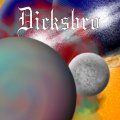 |
Just me.
|
|
Join Date: May 2002
Location: West central Illinois
Posts: 590,002
|
|
I know this sounds crazy, but did you check on the cam's box to be sure it will work with Windows 98? I had to upgrade to Windows XP when I purchased a copy of Word only to learn it wouldn't run under ME. Silly me.  |

10-08-2005, 08:52 AM
|
 |
♦*♥Moderatrix♥*♦
|
|
Join Date: Nov 2001
Location: on top of it all
Posts: 50,568
|
|
This thread is 3 years old....I'll bet she's got it figured out by now  |

10-08-2005, 05:38 PM
|
 |
Tells it all
|
|
Join Date: Jan 2005
Location: Massivetwotits
Posts: 22,142
|
|
Quote:
|
Originally Posted by Lilith
This thread is 3 years old....I'll bet she's got it figured out by now  |
It may be true that the thread is 3 yrs old but I can't get my web cam up and running so I'll try all the above sugestions  
__________________
"Enjoy life. There's plenty of time to be dead."
Live Life, hearses don't come with luggage racks.
The second mouse always gets the cheese
|
| Thread Tools |
Search this Thread |
|
|
|
| Display Modes |
Rate This Thread |
 Linear Mode Linear Mode
|
|
 Posting Rules
Posting Rules
|
You may not post new threads
You may not post replies
You may not post attachments
You may not edit your posts
HTML code is Off
|
|
|
All times are GMT -5. The time now is 03:23 PM.
|